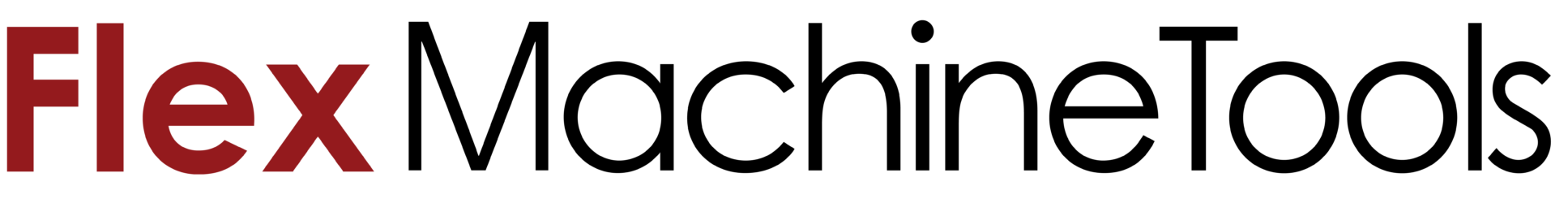- FlexCNC
- C-Series FlexCNC
- G-Series FlexCNC
- FlexCare+
- FlexBEAM CNC Structural Machining
- FlexBeam CNC
- FlexJet Waterjet Solution
- FL-Series
- F-Series
- FLX-Series
- FlexArm
- Tapping Arms
- Tables, Accs. & Tap Holders
- Taps & Accessories Store
- Die Grinding Arms
- Drilling Arms
FlexErgo
- Torque Reaction Arms
- Balance Arms
- Part Manipulator Arms
For service please call
1-800-837-2503 or
Request Service Here
Tapping Techniques: Choosing the Best Method for Improved Efficiency and Productivity
Tapping can be challenging and frustrating, especially when broken taps and damaged threads come into play, leading to lower productivity and increased costs. However, various tapping techniques are available, each with its own set of challenges. While there’s no single “right” method for tapping, choosing the one that best suits your needs can significantly improve efficiency and productivity.
Hand tapping
Hand tapping can be difficult because it requires high precision and skill. When tapping by hand, keeping the tap perpendicular to the material and aligned with the hole can be challenging. Even a slight angle can result in uneven or misaligned threads. Additionally, applying the right amount of pressure while turning the tap can be tricky. If you apply too little pressure, the tap may not cut into the material, while using too much pressure can cause the tap to break. Tapping by hand can also be physically demanding, especially for larger taps or harder materials.
Tapping on a Drill Press
A drill press can keep the tap aligned with the hole for more accurate and consistent threading, but it requires constant pressure to ensure the tap cuts into the material properly. The force needed may vary based on the material and type of tap used. Blind holes can be a challenge as it’s tough to determine when the tap has reached the bottom, which can result in tap breakage or damage to the material.
To help with this, tapping heads such as a Tapmatic can be attached to the drill press to control the speed and depth of the tap for properly formed threads. However, using a tapping head still requires refixturing of the workpiece, which can add more time and decrease efficiency.
CNC Tapping
CNCs are incredibly versatile machines and are often the preferred choice for tapping tasks. However, tapping on a CNC can present unique challenges due to the tap geometries and cutting speeds involved.
Accurate programming of the speed, feed rate, and pressure is essential for tapping in a Machining Center to achieve precise coordination between the machine and the tap. Any deviations in these variables can lead to incomplete or misaligned threads, ultimately causing damage to the part or tool.
Rigid tapping is a CNC tapping technique typically employed when tight tolerances are essential. However, if the conditions are unfavorable, the risk of tap breakage increases significantly.
To mitigate this risk, one can use tension-compression tapping, which compensates for slight movements of the tap when entering a hole by allowing the tap to float without affecting the pitch. Although this method can prevent tap breakage, the springs used in this technique can wear over time, resulting in unpredictable thread depths.
Thread milling in a Machining Center
A thread milling process offers versatility in producing a range of hole sizes using a single tool, which can lead to cost savings by reducing tooling expenses. In contrast to tapping, which requires a separate tap for each hole size, thread milling cutters can be used for multiple hole sizes.
The milling process involves the cutter rotating in a circular motion and gradually cutting the threads as it moves through the material. Despite being slower than other thread-cutting methods, thread milling remains popular in industries where flexibility and versatility are necessary. However, the slow and steady approach of thread milling can add extra minutes to the cycle time, decreasing efficiency and increasing overall production time.
In situations where a variety of hole sizes are needed, but the quantity of each size is relatively small, the cost savings from thread milling can offset the longer cycle time.
Tapping Arm
Tapping arms are a fantastic tapping technique for businesses looking to speed up their processes and free up expensive machine time.
So why is tapping so effortless with a FlexArm Tapping Arm?
- – The tap is always at 90 Degrees to ensure accurate threading.
- – An adjustable torque clutch enables the tap to stop turning when it encounters any obstruction that can cause breakage.
- – The arm counterbalances the weight of the motor and absorbs torque to reduce fatigue and injury.
- – A quick-change chuck allows operators to quickly change tap sizes without changing gears, head height, or stops.
Our turn-key solutions can be set up in minutes, helping you save time, money, tools, and materials by freeing up your machining center and letting FlexArm do the job it was designed to do. If you’re tired of breaking taps and are looking at other tapping techniques, look to FlexArm for an efficient tapping solution. Call us at 1-800-837-2503 or request a free quote today.
Related Topics
Flex Machine Tools Partners with IGEMS to Elevate Waterjet Cutting Technology in North America
FlexJet powered by IGEMS CNC and CAD/CAM software is a collaboration between Ohio-based Flex Machine Tools and IGEMS of Sweden. The FlexJet will be integrated with the IGEMS CNC and its 5-axis waterjet cutting head known as the “Tilter”....
Read MoreSaving Money By Rescuing Damaged Threads
In the world of metalworking, precision and efficiency are paramount. Threading holes accurately and consistently is essential for ensuring the integrity and performance of manufactured components. However, even the most skilled machinists can encounter challenges, such as damaged or...
Read MoreFlex Machine Tools Launches New FlexJet FLX Waterjet Cutting System
Flex Machine Tools is excited to announce the launch of its newest waterjet cutting system, the FlexJet FLX. This innovative machine is designed to meet the demands of even the most discerning manufacturers, offering superior performance, service, and innovation....
Read More